Check out the new features and enhancements we've added to Timeplus Console:
Set Retention Policy for Materialized Views
When you create a new materialized view, you can set a retention policy, specifying the max size or max age for the data in the materialized view.

New Alerts UI
The new experimental alert manager UI can be accessed via the left side navigation menu. You can create a new alert rule, view alert history, and manually resolve any alerts. To learn more, check out our user guide.

Resizable Column Widths
You can now click-and-drag to resize column widths in the streaming table (query page).
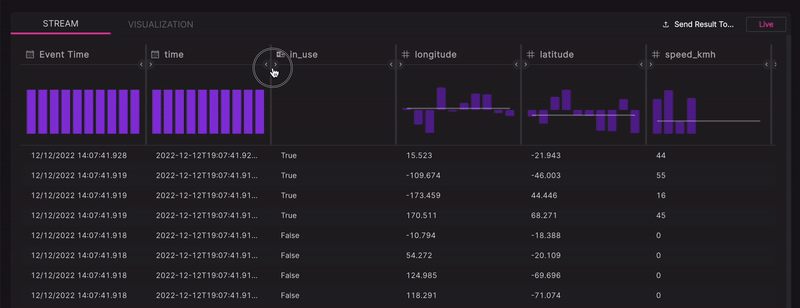
Sources: Throughput Sparkline
In the source management page, we added a sparkline to show the throughput for each source. This sparkline auto-refreshes every 15 seconds.

New Help Messages
We removed the purple page description banners formerly at the top of each page. If there is no object defined in a certain page, a customized help message is shown.

Other enhancements:
📝 UDAF via JavaScript
We added an experimental feature to create User-Defined Aggregation Functions (UDAF) via JavaScript. You can create highly customized logic with JavaScript, even for Complex Event Processing (CEP) scenarios. Get in touch with us if you want to try this feature.
🐍 Python SDK
We refined the documentation for the Python SDK. Learn more
➡️ Sources Creation – Send to Stream:
When you create a new source and choose to send data to an existing stream, only the streams with matching schema will be shown. If no existing streams match, you have to create a new stream.
👀 Sources Creation – Preview Data:
In the preview step, the first 3 rows will be fetched from the source. If Timeplus cannot detect the column data type automatically, the column type will be set as unknown. This could happen if the value in those 3 events contain null. Please check with your data source provider. If you are sure the future events will be in a certain data type, such as string, you can change the column type and choose to create a new stream to receive data from the source.
🔍 Homepage – Recent Queries:
Clicking on a recent query on the home page will now open the query page, instead of showing the query history.
Have questions or comments for us?
Get in touch for a demo or to discuss your unique use cases.